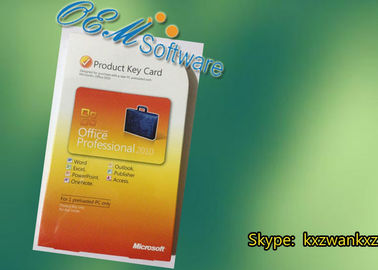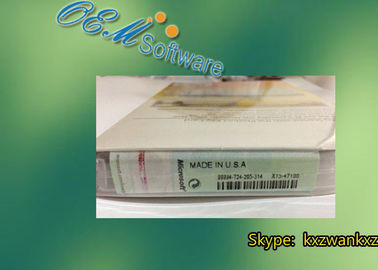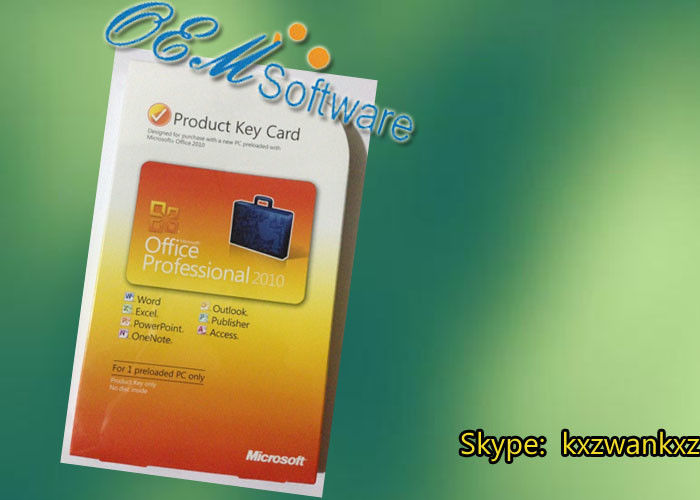Genuine MS Office Activation Key / Office 2010 Professional Product Key
Product Details:
| Place of Origin: | USA |
| Brand Name: | Microsoft |
| Certification: | software |
| Model Number: | office 2010 pro |
Payment & Shipping Terms:
| Minimum Order Quantity: | 5Pcs |
|---|---|
| Price: | very cheap |
| Packaging Details: | DHL package |
| Delivery Time: | 1 hour |
| Payment Terms: | T/T, Western Union, MoneyGram, Transferwise |
| Supply Ability: | 1000pcs/day |
|
Detail Information |
|||
| Stock: | Key Code / Sticker / PKC | Key Version: | FPP |
|---|---|---|---|
| Installation: | Online Download And Install | Activation: | Global 100% Online |
| Usage: | PC Laptop | Key Form: | Digital Key |
| Language: | Multi Language | Version: | 2010 Pro |
| High Light: | office 2010 professional product key,office 2013 pro plus product key |
||
Product Description
Genuine MS Office Activation Key Office 2010 Professional / Pro Fpp Product Key
Office 2010 applications offer many different possibilities for adding graphics to the files you create in each application. Graphics options include shape drawing and customizable insertion of SmartArt graphics, as well as the ability to insert and enhance your own digital images.
How to use graphics in Office documents (let's treat Office documents as Word documents, Excel worksheets, PowerPoint slides, or any other file type used by Office applications) is just as important as the type of graphics you use. Graphics are designed to enhance Word documents, Excel worksheets or PowerPoint slides. Working with graphics enhancements can mean different things, depending on the type file you create. For example, a neighbor briefing created in Word may benefit from using clip art as a design element or using WordArt to format the title of the graphic. In another case, using SmartArt graphics can greatly enhance PowerPoint slides that detail a particular business process, which provides a visualization of the processes described in the slides. The trade-offs of adding graphics to Office documents are absolutely meaningful. You should avoid making graphics or slides too busy or enhancing the graphics of the information provided. Make sure your graphic elements increase the impact of the information provided.
Description:
Pid info for 2010 pro fpp key
Description : RTM_Professional_Retail
Edition ID : ProfessionalR
Sub Type : X16-07590
License Type : Retail
Channel : ltPERP
Crypto ID : 30 (1e)
![]()
Our GUARANTEE:
1. Brand-new fpp key, stock forever is ok.
2. 100% Online activation globally , FPP key valid for lifetime.
3. send to you within 1 hour after payment got.
4. No language limitations.
5.Download and active from MS web directlly
Other products stock:
| windows box: | MS Office: |
| windows 10 pro OEM 32 bit / 64 bit English / Spanish / French | Office 2019 Pro / H&B / H&S /Retail Version / PKC / OEM / COA Sticker |
| windows 10 pro Retail USB 32 bit / 64 bit English | Office 2021 Pro plus / H&B / HS / Pro Plus Version / PKC / OEM / COA Sticker |
| windows 8.1 pro OEM 32 bit / 64 bit English / Full version | Office 2013 Prp / H&B / HS / Pro Plus Retail Version / PKC / USB / OEM / COA Sticker |
| windows 8.1 pro Retail 32 bit / 64 bit English / Full version | Office 2010 Pro retail Version / PKC / OEM / COA Sticker |
| windows 7 pro OEM 32 bit / 64 bit English / Spanish | Windows 11 products inquiry |
| windows 7 pro Retail 32 bit / 64 bit English / Full version | MS windows Server: |
| windows key&COA: | Windows Server 2016 R2 standard OEM Version English / Spanish / Other |
| windows 10 pro / home key sticker | Windows Server 2012 R2 standard OEM Version English / Spanish / Other |
| windows 8 / 8.1 pro key sticker | Windows Server 2012 R2 standard Retail Version English / Arabic / Spanish / Other |
| windows 7 pro / hp key sticker | Windows Server 2008 R2 OEM Version English / Arabic / Spanish / Other |
![]()
Contact-me please for more product details, Ty !
Edwin
Skype : kxzwankxz
-----------------------------------------------------------------------
In this introductory chapter, you'll learn about the Word interface, working in different views, and entering and editing text. For information on starting and exiting Word and performing basic tasks related to documentation, such as creating, opening, saving, and closing documents, see Chapter 2. Make sure they are added to the document, not just distracting as a cute document. I realized that the puppy's photo could melt almost anyone's heart, but using puppy photos to cover up the bad sales trends displayed on PowerPoint slides is completely wrong (although those puppies may be really cute).