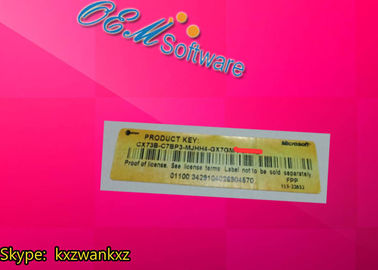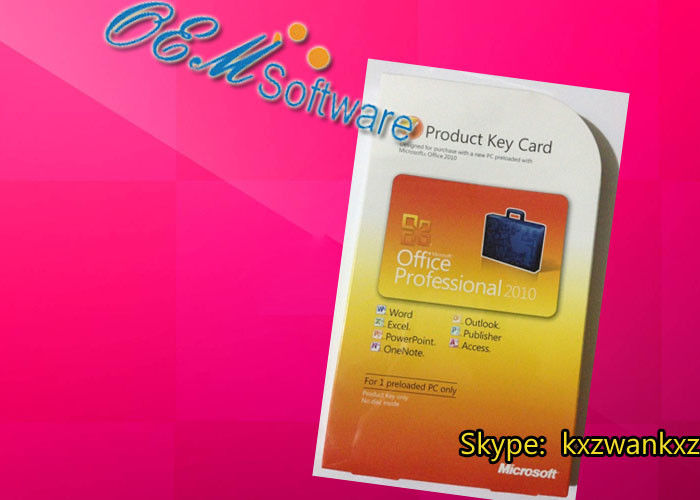Retail PKC License MS Office Activation Key Office 2010 Professional FPP Key
Product Details:
| Place of Origin: | USA |
| Brand Name: | Microsoft |
| Certification: | software |
| Model Number: | office 2010 pro |
Payment & Shipping Terms:
| Minimum Order Quantity: | 5Pcs |
|---|---|
| Price: | very cheap |
| Packaging Details: | DHL package |
| Delivery Time: | 1 hour |
| Payment Terms: | T/T, Western Union, MoneyGram, Transferwise |
| Supply Ability: | 1000pcs/day |
|
Detail Information |
|||
| Key Version: | FPP | Installation: | MS Web Install |
|---|---|---|---|
| Stock: | Key Code / Sticker / PKC | Activation: | Global 100% Online |
| Warranty: | 100% Work | Key Form: | Digital Key |
| Language: | Multi Language | Version: | 2010 Pro |
| High Light: | office 2010 professional product key,office 2013 pro plus product key |
||
Product Description
MS Office Activation Key Office 2010 Professional FPP Key Retail PKC License
band. The Ribbon is a program menu in Office that replaces Word 2003 and earlier versions. Similar commands and procedures are listed together on a tab, such as "insert" or "view." Within each tag, the process is further divided into grou based on the similarity of the functions. To execute a command, switch to the appropriate tab by clicking its name and then click the command's icon or control.
ruler. Click the View Ruler icon to hide or show the horizontal and vertical rulers. Use the controls on the horizontal ruler to set or change the tab sto and indents of the currently selected paragraph. The vertical ruler is only visible on the document page that contains the text insertion mark.
Style pane. To make it easier to apply Word characters or paragraph styles to selected text, you can display the Styles pane by clicking the launcher icon at the bottom of the Styles group on the Home tab. Click the style name to apply it to the currently selected text.
Description:
Pid info for 2010 pro fpp key
Description : RTM_Professional_Retail
Edition ID : ProfessionalR
Sub Type : X16-07590
License Type : Retail
Channel : ltPERP
Crypto ID : 30 (1e)
![]()
Our GUARANTEE:
1. Brand-new fpp key, stock forever is ok.
2. 100% Online activation globally , FPP key valid for lifetime.
3. send to you within 1 hour after payment got.
4. No language limitations.
5.Download and active from MS web directlly
Other products stock:
| windows box: | MS Office: |
| windows 10 pro OEM 32 bit / 64 bit English / Spanish / French | Office 2019 Pro / H&B / H&S /Retail Version / PKC / OEM / COA Sticker |
| windows 10 pro Retail USB 32 bit / 64 bit English | Office 2021 Pro plus / H&B / HS / Pro Plus Version / PKC / OEM / COA Sticker |
| windows 8.1 pro OEM 32 bit / 64 bit English / Full version | Office 2013 Prp / H&B / HS / Pro Plus Retail Version / PKC / USB / OEM / COA Sticker |
| windows 8.1 pro Retail 32 bit / 64 bit English / Full version | Office 2010 Pro retail Version / PKC / OEM / COA Sticker |
| windows 7 pro OEM 32 bit / 64 bit English / Spanish | Windows 11 products inquiry |
| windows 7 pro Retail 32 bit / 64 bit English / Full version | MS windows Server: |
| windows key&COA: | Windows Server 2016 R2 standard OEM Version English / Spanish / Other |
| windows 10 pro / home key sticker | Windows Server 2012 R2 standard OEM Version English / Spanish / Other |
| windows 8 / 8.1 pro key sticker | Windows Server 2012 R2 standard Retail Version English / Arabic / Spanish / Other |
| windows 7 pro / hp key sticker | Windows Server 2008 R2 OEM Version English / Arabic / Spanish / Other |
![]()
Contact-me please for more product details, Ty !
Edwin
Skype : kxzwankxz
Clip Art: Each Office application has access to an installed clip art image library. Other clip art can be downloaded from Microsoft.com when you work in a specific application. Microsoft.com gives you a library of seemingly endless clip art images. Static clip art is called an illustration. The clip art library also provides an animated GIF image called a video; however, a GIF image is just a set of still images that provide a sporty look. The clip art library also includes photo and audio files.
Shapes: The ability to insert different drawing shapes into an Office application is almost as long as an Office application. The Shapes library provides many different shape categories that make it easy to add lines, rectangles, stars, and even annotations to Office documents. Shapes can also be edited and combined to give you every possibility.
SmartArt: This type of graphic is an important addition to the Office application when it was released in Office 2007. Office 2010 provides additional SmartArt charts that make it easier to edit SmartArt charts.
Screenshot: This tool allows you to take snahots of any windows open on the Windows desktop and/or desktop. This is useful if you want to visually record the ste you need to use in a particular feature in one of the Office applications (or any application open on the Windows desktop). You can also use it to capture the screen of a messaging platform, such as a wall on a Skype or Facebook page.
WordArt: WordArt is actually created for many Office suite versions using a separate WordArt application and inserted into documents as objects such as clip art or digital images. You can now assign WordArt attributes to the appropriate text, giving you more flexibility in using Art Fonts to convert text into WordArt.