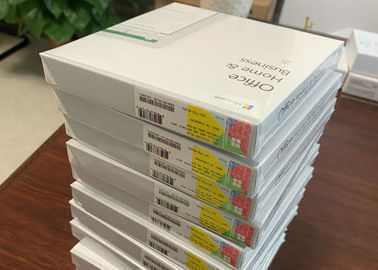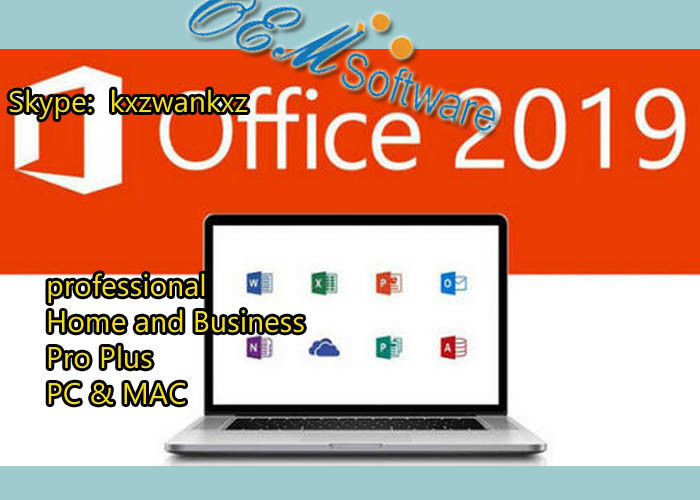PC Office 2019 Home Student Key Global Activation Redeem Binding Key
Product Details:
| Place of Origin: | USA |
| Brand Name: | MS |
| Certification: | software |
| Model Number: | office 2019 hb |
Payment & Shipping Terms:
| Minimum Order Quantity: | 1Pcs |
|---|---|
| Price: | cheap and negotiable |
| Packaging Details: | DHL package |
| Delivery Time: | 1-2 day |
| Payment Terms: | T/T, Western Union, MoneyGram, Transferwise, Payoneer |
| Supply Ability: | 10000pcs/day |
|
Detail Information |
|||
| Version: | Pro | Key: | FPP |
|---|---|---|---|
| Application: | Desktop Laptop | Activation: | 100% Online Activation |
| Box: | Card, DVD, And Instructions | Active Area: | Global Activation |
| System: | Windows And Mac | Key Life: | Lifetime |
| High Light: | PC Office 2019 Home Student Key,FPP Office 2019 Product Key,Global Activation Redeem Binding Key |
||
Product Description
Brand New Office 2019 Pro Hb Plus Online Active License For PC And MAC FPP Key
After that, the Converter pane will appear. The top of the pane shows your choices and the bottom shows the translation. The top pane attempts to identify the original language. For me, it works fine every time. However, if it does identify the language incorrectly, just select the correct language. Then, at the bottom of the pane, select the language you want to translate.
Windows Office 2019 Product Key
![]()
Our GUARANTEE:
1. Brand-new fpp key, stock forever is ok.
2. 100% Online activation globally , FPP key valid for lifetime.
3. send to you within 1 hour after payment got.
4. No language limitations.
5.Download and active from MS web directlly
6. Key card , PKC , DVD box is available
Results of Excel 2019: Nice new features.
![]()
Other products stock:
| windows box: | MS Office: |
| windows 10 pro OEM 32 bit / 64 bit English / Spanish / French | Office 2019 Pro / H&B / H&S /Retail Version / PKC / OEM / COA Sticker |
| windows 10 pro Retail USB 32 bit / 64 bit English | Office 2021 Pro plus / H&B / HS / Pro Plus Version / PKC / OEM / COA Sticker |
| windows 8.1 pro OEM 32 bit / 64 bit English / Full version | Office 2013 Prp / H&B / HS / Pro Plus Retail Version / PKC / USB / OEM / COA Sticker |
| windows 8.1 pro Retail 32 bit / 64 bit English / Full version | Office 2010 Pro retail Version / PKC / OEM / COA Sticker |
| windows 7 pro OEM 32 bit / 64 bit English / Spanish | Windows 11 products inquiry |
| windows 7 pro Retail 32 bit / 64 bit English / Full version | MS windows Server: |
| windows key&COA: | Windows Server 2016 R2 standard OEM Version English / Spanish / Other |
| windows 10 pro / home key sticker | Windows Server 2012 R2 standard OEM Version English / Spanish / Other |
| windows 8 / 8.1 pro key sticker | Windows Server 2012 R2 standard Retail Version English / Arabic / Spanish / Other |
| windows 7 pro / hp key sticker | Windows Server 2008 R2 OEM Version English / Arabic / Spanish / Other |
Vous pouvez utiliser l'option Outils d'encre> Gomme dans l'onglet Stylo pour mettre du texte en surbrillance ou supprimer tout le texte écrit ou les zones de texte. Tous ces outils sont désormais également disponibles automatiquement sur Office 365 pour le Web, iOS, Android et Windows Mobile.
Sommaire
Merci d'avoir lu notre présentation des nouvelles fonctionnalités de Microsoft Office 2019. Êtes-vous intéressé par ces nouvelles fonctionnalités? Si vous avez des questions sur ces additifs ou sur Office 2019, laissez un commentaire et je me ferai un plaisir d'y répondre. Amusez-vous!
La fonction de traduction de Word 2019 fonctionne.
Pour traduire l'intégralité du document, accédez au ruban et choisissez Affichage> Traduire> Traduire le document. Le volet "Convertisseur" apparaît. Sélectionnez la langue du document, puis sélectionnez la langue à traduire et cliquez sur le bouton «Traduire». Le document traduit s'ouvrira dans une nouvelle fenêtre Word, puis vous pourrez enregistrer ou copier du contenu.
Le convertisseur peut également être utilisé pour traduire des mots ou des phrases sélectionnés dans PowerPoint et Excel 2019, mais vous ne pouvez pas l'utiliser pour traduire des fichiers entiers dans ces applications.