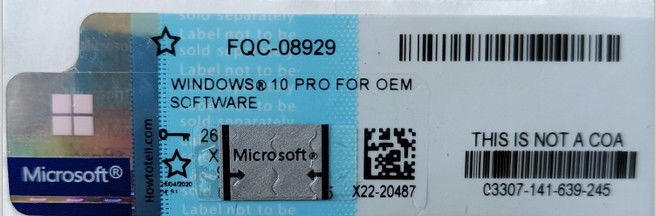Retail X20 Label Activation Windows 10 Coa Sticker
Product Details:
| Place of Origin: | USA |
| Brand Name: | Microsoft |
| Certification: | SF |
| Model Number: | windows 10 pro |
Payment & Shipping Terms:
| Minimum Order Quantity: | 10Pcs |
|---|---|
| Price: | good and negotiable |
| Packaging Details: | DHL envelope |
| Delivery Time: | 1-2days |
| Payment Terms: | T/T, Western Union, MoneyGram, Transferwise, Payoneer |
| Supply Ability: | 2000Pcs / day |
|
Detail Information |
|||
| Key Version: | Oem And Retail | Activation: | 100% Online Activation |
|---|---|---|---|
| COA: | X20 Label | Sticker: | Hologram And M-mark |
| Delivery: | DHL Ship As Documents | Activation Area: | Global Active |
| Guarantee: | 100% Working | Version: | Professional |
| High Light: | Activation Windows 10 Coa Sticker,X20 Label Windows 10 Coa Sticker,Retail Windows 10 Coa Sticker |
||
Product Description
Free Shipping Windows 10 Professional / Pro Activation Key Blank Coa Sticker
MIcrosoft has announced the release of a preview of its next Windows 10 feature update. Announced on January 3, this feature update preview will be released to Windows Insiders in the Fast Ring. The update itself is called Build 18309, codenamed 19H1.
Even in the preview, the 19H1 has provided a series of changes and new features to address various Windows 10 issues such as security and password changes and ease of use improvements.
In the long list of improvements available in 19H1, some of the new features in the update caught our attention. Important features to note in the 19H1 update include the creation of a password-free phone number Microsoft account, the availability of new voices in other languages in the narrator, and the repair of people who experience "random but frequent" browsers. Exe crashes.
Features:
Original oem / retail key from MS
Global area 100% online activations
COA sticker has hologram in good quality
OEM pack is brand new factory sealed
Key is work lifetime
Coa sticker and OEM pack is available
Blank COA sticker is available
![]()
Coa label anti-fake picture
![]()
Warranty:
1. License will be sent within 10min after payment got.
2. Key was 100% online activation, no area limited.
3. Lifetime guarantee for keys
4. Replace for free at first time if not work.
5. Coa sticker is with hologram in high quality, scratch coating available if you need. ship as document.
6. Oem pack is brand new sealed.
![]()
Available stock:
| windows packages: | Microsoft Office: |
| windows 10 pro OEM 32 bit / 64 bit English / Spanish / French | Office 2019 Pro / H&B / H&S /Retail Version / PKC / OEM / COA Stickers |
| windows 10 pro Retail USB 32 bit / 64 bit English | Office 2021 Pro plus / H&B / HS / Pro Plus Version / PKC / OEM / COA Stickers |
| windows 8.1 pro OEM 32 bit / 64 bit English / Full versions | Office 2013 Prp / H&B / HS / Pro Plus Retail Version / PKC / USB / OEM / COA Stickers |
| windows 8.1 pro Retail 32 bit / 64 bit English / Full versions | Office 2010 Pro retail Version / PKC / OEM / COA Stickers |
| windows 7 pro OEM 32 bit / 64 bit English / Spanishs | Windows 11 product please inquiry |
| windows 7 pro Retail 32 bit / 64 bit English / Full versions | windows Server: |
| windows key stickers: | Windows Server 2016 R2 standard OEM Version English / Spanish / Others |
| windows 10 pro / home key stickers | Windows Server 2012 R2 standard OEM Version English / Spanish / Others |
| windows 8 / 8.1 pro key stickers | Windows Server 2012 R2 standard Retail Version English / Arabic / Spanish / Others |
| windows 7 pro / hp key stickers |
Windows Server 2008 R2 OEM Version English / Arabic / Spanish / Others |
Emails : kxzwan@126.com
Please contact your potential Best Supplier, thank you !
Les utilisateurs peuvent également utiliser Edge pour annoter des pages Web, qui sont stockées sur OneDrive et peuvent être utilisées avec d'autres utilisateurs. Il existe également une fonction de «liste de lecture» qui synchronise le contenu entre les appareils, et un «mode de lecture» qui supprime le formatage pour une lecture facile sur l'appareil. De nombreuses modifications ont été apportées pour mieux aligner Edge sur les navigateurs concurrents, tels que Chrome et Firefox.
4. Bureau virtuel
À moins que vous n'ayez plusieurs paramètres de moniteur, il est facile de manquer d'espace sur l'écran. Par conséquent, Windows 10 fournit plusieurs bureaux sur lesquels vous pouvez travailler et basculer rapidement. La fonctionnalité de bureau virtuel de Windows 10 s'appelle la vue des tâches et se trouve dans la barre des tâches. Pour ajouter un nouveau bureau, cliquez simplement sur le signe plus. Vous pouvez créer plusieurs bureaux en cliquant simplement à nouveau sur le bouton Vue des tâches et en déplaçant votre souris sur la vignette de bureau souhaitée. Une fois l'espace de travail affiché ci-dessus, cliquez dessus (ou cliquez à nouveau sur le bouton Vue des tâches) pour commencer à l'utiliser.