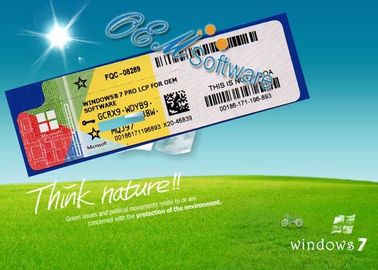Original Windows 7 Pro Oem Key Online Activation 64 Bits
Product Details:
| Place of Origin: | USA |
| Brand Name: | MS |
| Certification: | soft |
| Model Number: | windows 7 pro |
Payment & Shipping Terms:
| Minimum Order Quantity: | 10Pcs |
|---|---|
| Price: | good and negotiable |
| Packaging Details: | digital send by mail |
| Delivery Time: | 1-2days |
| Payment Terms: | T/T, Western Union, MoneyGram, Transferwise, Payoneer |
| Supply Ability: | 100000Pcs/week |
|
Detail Information |
|||
| Key Type: | Oem | Activation: | Online Active |
|---|---|---|---|
| Form: | Digital Key | Language: | Multi Language |
| System: | 32 Bits 64 Bits | Warranty: | Lifetime |
| Choice: | Key Coa Pack | Update: | Automatic |
| High Light: | Original Windows 7 Pro Oem Key,Online Activation Windows 7 Pro Oem Key,64 Bits Windows 7 Pro Oem Key |
||
Product Description
Laptop Windows 7 Pro Oem Key Global Activation Win 7 Pro Key Coa Sticker
The latest Windows 7 Service Pack is SP1, but also provides a convenience summary for Windows 7 SP1 (basically another named Windows 7 SP2), available on SP1 (February 22, 2011) to April 12 Install all patches between, 2016
Product Quick Details
Descriptions : Windows 7 Professional OEM:COA
Edition ID : Professional
Sub Type : X15--37341
License-Type : OEM:COA
Channels : OEM
Crypt-ID : 186 (ba)
Description : Windows 7 Home Premium OEM:COA
Edition ID : HomePremium
Sub Type : X15-37340
License Type : OEM:COA
Channel : OEM
Crypto ID : 196 (c4)
Windows 7 Pro Oem Key
Features:
Original oem key from MS
Global area 100% online activations
COA sticker has hologram in good quality
OEM pack is brand new factory sealed
Key is work lifetime
Coa sticker and OEM pack is available
![]()
Warranty:
1. License will be sent within 10min after payment got.
2. Key was 100% online activation, no area limited.
3. Lifetime guarantee for keys
4. Replace for free at first time if not work.
5. Coa sticker is with hologram in high quality, scratch coating available if you need. ship as document.
6. Oem pack is brand new sealed.
NeoSmart Technologies a compilé les informations suivantes sur cette erreur sur la base des informations fournies par notre réseau mondial d'ingénieurs, de développeurs, de techniciens ou d'organisations partenaires.
Description et symptômes
Les messages d'erreur, alertes, avertissements et symptômes suivants sont liés à cette erreur.
Symptôme 1: Windows Update se bloque dans une boucle infinie pendant le processus d'installation
Windows Update peut échouer lors d'une installation de mise à jour si vous commencez à installer des mises à jour pendant une opération d'arrêt de l'ordinateur
Le moment exact où Windows Update semble être bloqué peut varier en fonction de votre ordinateur et de la version de Windows, mais généralement dans l'une des situations suivantes:
Mise à jour de la configuration: Phase 3 3-0% terminée. Ne pas éteindre votre ordinateur.
N'éteignez pas l'appareil et ne débranchez pas le cordon d'alimentation. Installez la mise à jour 1 sur 4.
Configurez les mises à jour Windows. 0% terminé. Ne pas éteindre votre ordinateur.
Échec de la configuration de la mise à jour Windows. Restaurez les modifications.
Lorsque vous forcez le redémarrage de votre ordinateur, Windows utilisera à nouveau Windows Update pour essayer d'installer la mise à jour en attente.
![]()
Other products stock:
| windows box: | MS Office: |
| windows 10 pro OEM 32 bit / 64 bit English / Spanish / French | Office 2019 Pro / H&B / H&S /Retail Version / PKC / OEM / COA Sticker |
| windows 10 pro Retail USB 32 bit / 64 bit English | Office 2021 Pro plus / H&B / HS / Pro Plus Version / PKC / OEM / COA Sticker |
| windows 8.1 pro OEM 32 bit / 64 bit English / Full version | Office 2013 Prp / H&B / HS / Pro Plus Retail Version / PKC / USB / OEM / COA Sticker |
| windows 8.1 pro Retail 32 bit / 64 bit English / Full version | Office 2010 Pro retail Version / PKC / OEM / COA Sticker |
| windows 7 pro OEM 32 bit / 64 bit English / Spanish | Windows 11 products inquiry |
| windows 7 pro Retail 32 bit / 64 bit English / Full version | MS windows Server: |
| windows key&COA: | Windows Server 2016 R2 standard OEM Version English / Spanish / Other |
| windows 10 pro / home key sticker | Windows Server 2012 R2 standard OEM Version English / Spanish / Other |
| windows 8 / 8.1 pro key sticker | Windows Server 2012 R2 standard Retail Version English / Arabic / Spanish / Other |
| windows 7 pro / hp key sticker | Windows Server 2008 R2 OEM Version English / Arabic / Spanish / Other |
Contact-me please for more product details, Ty !
Edwin
Sk.ype : kxzwankxz
------------------------ bellow-----------------------------------------
But the only way you can find it is to actually start the upgrade process. The Windows 10 installer will check for hardware that cannot be used with Windows 10 and allow you to choose to stop the upgrade or continue.
If it turns out that the onboard graphics processor in your desktop computer is not compatible, you can always install a cheap (less than $50) PCI-e graphics card (if you have an open PCI-e slot). Here's how to add an expansion card to your desktop computer. If your laptop has an incompatible graphics processor, you won't be able to upgrade it to Windows 10.