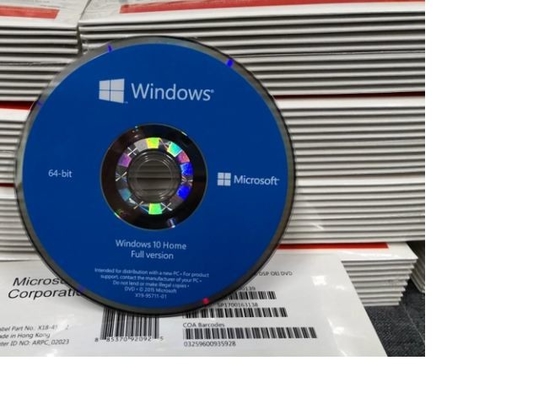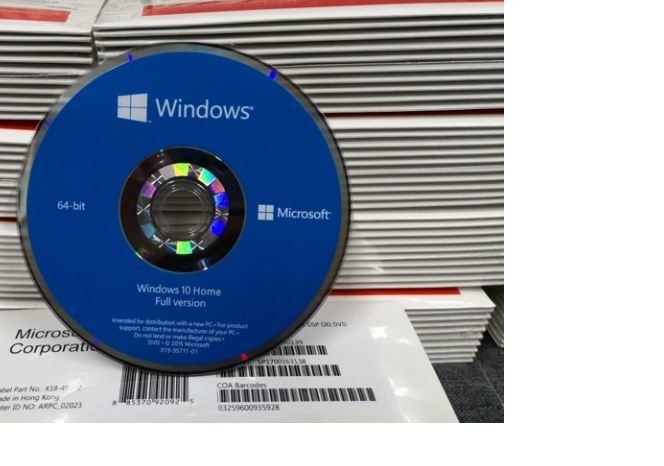PC Online Activation Windows 10 Coa Sticker Win 10 Pro Retail Key For Laptop
Product Details:
| Place of Origin: | USA |
| Brand Name: | Microsoft |
| Certification: | software |
| Model Number: | windows 10 |
Payment & Shipping Terms:
| Minimum Order Quantity: | 50Pcs |
|---|---|
| Price: | good and negotiable |
| Packaging Details: | DHL envelope |
| Delivery Time: | 1-2days |
| Payment Terms: | T/T, Western Union, MoneyGram, Transferwise, Payoneer |
| Supply Ability: | 1000Pcs / day |
|
Detail Information |
|||
| Key: | Retail | Activation: | Online |
|---|---|---|---|
| COA: | X21 Blue | Label With: | Hologram |
| Shipping: | By DHL | For: | PC / Laptop |
| Guarantee: | 100% Working | Windows 10: | Home |
| High Light: | PC Online Win 10 Retail Key,Laptop Windows 10 Coa Sticker,Activation Windows 10 Pro Coa Sticker |
||
Product Description
Online Activation Windows 10 Home Oem Win 10 Pro Coa Sticker With Retail Key
Because Windows Insiders (like our own) can use the earlier version of Windows 10 April 2019 update, we have a good understanding of some of the new features that will move to Windows 10 with this update.
Features:
Original oem / retail key from MS
Global area 100% online activations
COA sticker has hologram and "M" invisible Mark in good quality
OEM pack is brand new factory sealed
Key is work lifetime
Coa sticker and OEM pack is available
Coa label anti-fake picture
![]()
Warranty:
1. License will be sent within 10min after payment got.
2. Key was 100% online activation, no area limited.
3. Lifetime guarantee for keys
4. Replace for free at first time if not work.
5. Coa sticker is with hologram in high quality, scratch coating available if you need. ship as document.
6. Oem pack is brand new sealed.
![]()
Available stock:
| windows packages: | Microsoft Office: |
| windows 10 pro OEM 32 bit / 64 bit English / Spanish / French | Office 2019 Pro / H&B / H&S /Retail Version / PKC / OEM / COA Stickers |
| windows 10 pro Retail USB 32 bit / 64 bit English | Office 2021 Pro plus / H&B / HS / Pro Plus Version / PKC / OEM / COA Stickers |
| windows 8.1 pro OEM 32 bit / 64 bit English / Full versions | Office 2013 Prp / H&B / HS / Pro Plus Retail Version / PKC / USB / OEM / COA Stickers |
| windows 8.1 pro Retail 32 bit / 64 bit English / Full versions | Office 2010 Pro retail Version / PKC / OEM / COA Stickers |
| windows 7 pro OEM 32 bit / 64 bit English / Spanishs | Windows 11 product please inquiry |
| windows 7 pro Retail 32 bit / 64 bit English / Full versions | windows Server: |
| windows key stickers: | Windows Server 2016 R2 standard OEM Version English / Spanish / Others |
| windows 10 pro / home key stickers | Windows Server 2012 R2 standard OEM Version English / Spanish / Others |
| windows 8 / 8.1 pro key stickers | Windows Server 2012 R2 standard Retail Version English / Arabic / Spanish / Others |
| windows 7 pro / hp key stickers |
Windows Server 2008 R2 OEM Version English / Arabic / Spanish / Others |
Edwin
Skype: jzjessica@outlook.com
Emails : kxzwan@126.com
Please contact your potential Best Supplier, thank you !
Microsoft continúa ajustando el menú de inicio, y los cambios que realizó en Windows 10 en abril de 2019 son ciertamente bienvenidos.
anuncio
Juga, perlu diingat bahwa karena berbagai alasan, beberapa fitur dapat dihapus dari versi final dari pembaruan Windows 10 April 2019.
Pembaruan Windows 10 April 2019 akan membawa tema desktop cahaya baru dalam kontras dengan tema gelap yang digunakan untuk menggunakan Windows 10.
Tidak hanya membuat taskbar dan mulai menu lebih ringan, itu juga membuat ikon baru yang lebih cocok untuk tema cahaya baru.
Yang paling penting, Anda dapat mencampur dan mencocokkan tema yang ringan dan gelap untuk mendapatkan tampilan yang paling sesuai dengan selera Anda.
Primero, el menú Inicio cuando se usa la actualización por primera vez es menos confuso, y los mosaicos y accesos directos para aplicaciones preinstaladas no ocupan demasiado espacio.
Sin embargo, todavía hay muchas aplicaciones y juegos preinstalados y es posible que haya algo que no quieras usar. Con la actualización de Windows 10 de abril de 2019, ahora puede desinstalar más aplicaciones preinstaladas.
Otro cambio digno de mención es cambiar el menú Inicio para tener su propio proceso dedicado: StartMenuExperienceHost.exe en lugar de estar alojado por ShellExperienceHost.exe.
Esto puede parecer un cambio complejo bajo el capó, pero la única rama obvia para el usuario es que el menú Inicio se ejecuta con mayor fluidez y puede prevenir problemas potenciales que pueden ser causados por otras áreas del sistema operativo.
Según Microsoft, el resultado final es un menú de inicio más confiable y la respuesta es más rápida, porque Inicio ya no se suspenderá, por lo que puede acelerar un poco el tiempo de inicio.