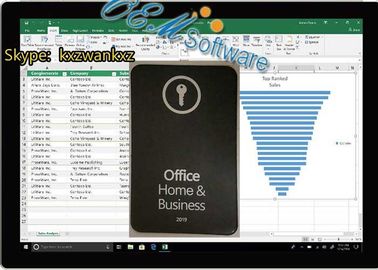Full Version Ms Office 2019 HB Product Key Home Business Works
Product Details:
| Place of Origin: | USA |
| Brand Name: | MS |
| Certification: | soft |
| Model Number: | 2019 pro / HB / Plus |
Payment & Shipping Terms:
| Minimum Order Quantity: | 1Pcs |
|---|---|
| Price: | negotiable |
| Packaging Details: | DHL package |
| Delivery Time: | 1-2 days |
| Payment Terms: | T/T, Western Union, MoneyGram, Transferwise, Payoneer |
| Supply Ability: | 1000pcs/day |
|
Detail Information |
|||
| Version: | Professional | Key: | FPP |
|---|---|---|---|
| Application: | Desktop & Laptop | Activation: | Online Activation |
| Box: | Card, DVD, And Instructions | Manufacturer: | Microsoft |
| System: | Windows Mac | Key Life: | Lifetime |
| High Light: | office 2019 professional plus key,microsoft office 2019 product key |
||
Product Description
Full Version MS Office 2019 Pro / HB / Plus FPP Online Activation Retail Key
Although Microsoft's cloud office suite is available, this release is for business customers who are not yet ready to adopt cloud-based Office 365.
Windows Office 2019 Product Key
![]()
Our GUARANTEE:
1. Brand-new fpp key, stock forever is ok.
2. 100% Online activation globally , FPP key valid for lifetime.
3. send to you within 1 hour after payment got.
4. No language limitations.
5.Download and active from MS web directlly
6. Key card , PKC , DVD box is available
Microsoft calls it the "local" version of Office. It is for customers who don't want to pay a monthly fee for Office 365. The downside is that all new features in the 2019 release are already in the subscription version. There are other improvements that only apply to people and companies that pay for subscriptions.
![]()
Contact-me please for more product details, Ty !
Edwin
Skype : kxzwankxz
Other products stock:
| windows box: | MS Office: |
| windows 10 pro OEM 32 bit / 64 bit English / Spanish / French | Office 2019 Pro / H&B / H&S /Retail Version / PKC / OEM / COA Sticker |
| windows 10 pro Retail USB 32 bit / 64 bit English | Office 2021 Pro plus / H&B / HS / Pro Plus Version / PKC / OEM / COA Sticker |
| windows 8.1 pro OEM 32 bit / 64 bit English / Full version | Office 2013 Prp / H&B / HS / Pro Plus Retail Version / PKC / USB / OEM / COA Sticker |
| windows 8.1 pro Retail 32 bit / 64 bit English / Full version | Office 2010 Pro retail Version / PKC / OEM / COA Sticker |
| windows 7 pro OEM 32 bit / 64 bit English / Spanish | Windows 11 products inquiry |
| windows 7 pro Retail 32 bit / 64 bit English / Full version | MS windows Server: |
| windows key&COA: | Windows Server 2016 R2 standard OEM Version English / Spanish / Other |
| windows 10 pro / home key sticker | Windows Server 2012 R2 standard OEM Version English / Spanish / Other |
| windows 8 / 8.1 pro key sticker | Windows Server 2012 R2 standard Retail Version English / Arabic / Spanish / Other |
| windows 7 pro / hp key sticker | Windows Server 2008 R2 OEM Version English / Arabic / Spanish / Other |
New Features
Word
- Black theme
- Learning tools (captions and audio descriptions)
- Speech feature (text-to-speech)
- Improved inking functionality
- Accessibility improvements
Excel
- Funnel charts, 2D ma, and timelines* New Excel functions and connectors
- Ability to publish Excel to PowerBI
- PowerPivot enhancements
- PowerQuery enhancements
PowerPoint
- Zoom capabilities for ordering of slides within presentations
- Morph transition feature
- Ability to insert and manage Icons, SVG, and 3D models
- Improved roaming pencil case
Outlook
- Updated contact cards
- Office 365 Grou
- @mentions
- Focused inbox
- Travel and delivery summary cards
Intelligent security
- ATP in Word, Excel, PowerPoint, and OneDrive for Business
- Office 365 Message Encryption
- Office Enterprise Protection
- Add sensitivity label in Word, Excel, PowerPoint, and Outlook
IDG
Deformation is an easy way to create animations in PowerPoint 2019.
Zoom creates a visual catalog of your presentations that allows you to quickly zoom from one section to another. When you are in a presentation, choose Insert > Zoom and select the slides you want to display in the Zoom slide. Create a new slide using the thumbnails of these slides. When you are presenting, you can jump to any slide immediately by clicking on its thumbnail.